I will start by saying that all you need to do is to sign up for Gmail, and that username opens ALL THESE DOORS. And signing up for a web-based email, such as Gmail, is smart since you can switch to a cheaper Internet Service Provider (ISP) and your email address won't change. Sounds like a no-brainer to me. (Speaking of cheaper internet, we found out that using the phone company's DSL instead of dial-up was 100 times FASTER and $10 CHEAPER per month. It literally AND figuratively pays to look around.)
Do I use the Google services? (that page lists a few services I don't discuss here) Well, let's see... in the NO category we have... a few, and in the YES (or sometimes, or used to) category we have:
Alerts - Typically, when searching news.google.com, I'll click "news alerts" on the results page if I want to be updated about new items that appear. As in, "send me an email once a week containing only new finds including these words," such as "free strawberry milkshakes, Greenville, SC."
Blogspot - Visit http://www.blogger.com/ to get your own. Such as http://jrox.blogspot.com/
Bookmarks - your bookmarked web pages can follow you to ANY computer that's hooked to the internet. INCREDIBLY useful
Books - ask your local librarian for a use for this
Calendar - my only one, and by "one," I mean 8-- you can create multiple calendars that can each have their own settings, so I have "therapy," "sailing," "skuul," "dating" & "birthdays." The slickness of having different calendars is so that each calendar can be displayed or not by just clicking it's name, so it's super easy for me to make sure no sailing events mess with therapy, or rather the other way around.
Chrome (what?) -Google just ('08) entered the battle of the web browsers. And it's good stuff.
Directory - The web organized by topic into categories.
Docs - now this coolness allows you to save text files with font formatting, spreadsheets, etc. online. And there is a slick feature that lets you select the check box next to any file and click "Hide": then no one else can get to that file, so a good use for folks who have memory issues like me, well anyone, is to save your username/password to different websites in there and hide the file, so that you could access them from ANY computer with 'net access. Oh, and you can export from a Google Doc to Microsoft Word, OpenOffice and others on your computer instead of online. (What, you don't use OpenOffice Writer instead of Micro$oft Word? It's free & maintained by volunteers who go "Oooh yeah, that's a neat idea, I'll add that to the functionality," not some stuffy ol' company who says "Yeah, that's cool, but where's the return?")
Finance - um, yeah, that, I mean those, I mean these, I mean must be nice to have to keep track of 'em. I think that's what you do.
Flu trends - thanks Google, are you my mother?
Gmail - simply great and always getting better. Labels are a very slick way to organize yourself and Filters are a way to automatically attach labels to messages. Labels are Google's version of email folders, but one message can have several different labels instead of sitting in just one folder. Then you can see just all the messages with that label by clicking on the label's name. And Filters cause Labels to be automatically added to any email that comes in based on rules you set up. And you may never need to delete an email again-- as long as I've had a Google account (a wicked long time), I'm using 8% of my allotted space for emails AND it's not tied to your internet service provider (ISP), so if you switch to some dial-up or DSL or whatever that's cheaper, your email address won't change! BIG PLUS RIGHT THERE! If you sign up for Gmail on my recommendation, I'll ATTEMPT to answer any questions
Grandcentral (what?) - this slickness allows using your computers speakers and microphone as a phone that can actually be called from a regular phone. I plan to someday use this to get a phone number in the Philly area, but long distance charges are based on the area code + 1st three digits & right now, they only let you pick your area code. Well, they haven't even fully gone public yet, so... I'll wait & see. But if you have fast internet access and family or friends far away, look into it. They could then call you for cheap or free. Unless your cell phone has like a million hours of talk time per month, which mine also does.
Groups - I used this service to create an email group that my blog could update & also to create a way for my spread out family to easily send one email that we all receive.
Health (what?)
Image search
Try the next Google product before it graduates their Labs
Maps - save your favorite spots, make maps with all "your" places on it by clicking on "my maps" on the left. You can have multiple maps that can be shown or hidden independently. Even if you don't create your own maps, click on "my maps" to see a map of gas prices, houses for sale, etc.
Moderator - got a burning question no one seems to be able to answer?
Movies - THIS is very cool, it lets you put in your home address where it says "US city or zip" and keep track of which movies are playing near you and also reviews, trailers & links to maps and directions to the cinema.
News - especially useful if you set up alerts (for your own name, for starters), which you can do on the left of a search results page. Searching for your own name keeps you abreast of when your namesake does something really cool like win a million bucks, then you could sneak in there... You need to put you first and last name in double quotes "" to get EXACTLY those words in that order.
Notebook - let me know if you find a use for this...
Orkut - social networking
Patents - ...and this
Picasa - online photo albums, lets you have more than 1 album, like this and this and this and this (my favorite)
Products - VERY useful to find that best deal, and on the results page, you can easily add items to a wish list to share or just to remind yourself
Reader & Scholar & Sites & Sketchup - um, yeah, those
You know what's better than ol Micro$oft's Internet Explorer? Firefox with the Google Toolbar. Firefox IS the slickness. Like it just told me that I misspelled 'slickness' by putting a red underline as I was typing. That or Google Chrome, hmmm...
Translate - MAYBE this will be useful, Forse questo sarà utile, Kanskje dette vil være nyttig, Kanske kommer att vara till nytta.
Video - need I explain?
And you might wanna download Google Talk, which allows you to chat with distant folks in real time, and do cool things like video chats.
Oh oh, and anyone can call 1-800-GOOG-411 to look up any business, and be connected on Google's dime if it's long distance. But it's businesses only, for people you still gotta use 1-800-FREE-411 which'll give ya the number but the call will be on your dime.
AND you can always ask Google Help.

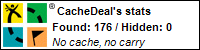


No comments:
Post a Comment
Say something here. In an ideal world, it would reference the post above...